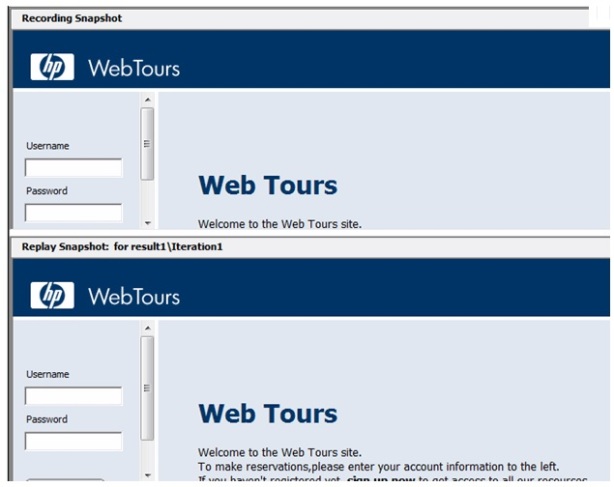After successfully attempting the ISTQB certification exam, I received many emails, calls and requests from my acquaintances regarding guidance of the certification in last few days. So, in this blog post I am going to share the material and few tips to prepare for the ISTQB certification exam as I promised in second last blog post ISTQB Certification Exam Registration in Pakistan.
ISTQB certification Foundation level (CTFL_001) exam is a 1 hour long computer based test (CBT) consists of 40 MCQs and all having same weightage without negative marking. You need to answer at least 26 (65%) questions correctly to pass the exam and get the certification. It’s not a very hard figure for a foundation level exam but it’s not easy as well due to very similar answer options for every question.
For exam preparation, I will suggest following two preparation methods:
1. ISTQB Book Reading
2. Solve Practice Questions
ISTQB provides following syllabus book for the foundation level exam https://www.dropbox.com/s/75mvs49cmyspt8s/istqb_foundation_level_syllabus_2011.pdf
All the exam questions are based on this book topics. But topics are not covered in details in this book and mostly mentioned in bullets only. I tried to study this book but loose interest in beginning. One of my friends shared another ISTQB book (which is probably paid one) and it contains same contents but in more details and in a very interesting way. You can download this book from here: https://www.dropbox.com/s/28s2q6thn9siqiv/Software%20testing-%20An%20istqb-iseb%20foundation%20guide%202nd%20edition.pdf
There are 6 chapters in this book and exam questions are divided among these 6 chapters as per their importance. Please find below list of chapters and questions distribution:

I will recommend first thoroughly read this book and solve all its exercise and practice questions. It will take you approximately 3-4 hours to completely read a chapter and grasp its concepts.
Once you have completed the book reading then try to solve as many practice questions as possible. You can get few Practice questions from following links:
http://www.softwaretestinggenius.com/categoryDetail?catId=164
http://www.softwaretestinghelp.com/istqb-testing-certification-sample-question-papers-with-answers/
Following is another link of few practice questions and they are really helpful in understanding the concepts and exam preparation. https://www.dropbox.com/s/ozlf5hd1n2kc4c4/Practice%20Questions.rar
Once you have studied the ISTQB book and have solved the practice question, you can confidently attempt the exam and can pass it with good score. Best of luck for your ISTQB certification exam and please let me know if you need further information. I am waiting to hear back from my readers regarding their successful ISTQB certification attempt.